Introduction
1. Rare Release: Apple releases a product like the iPhone 15 Pro Max only occasionally, making it highly anticipated.
2. Global Popularity: It has enjoyed huge popularity worldwide and also available unlocked in various countries.
3. High Cost: Despite its high cost, people are willing to spend significant amounts on this phone.
4. Innovative Technology: The iPhone 15 Pro Max incorporates structurally new technology, setting the stage for future iPhone models.
5. Large Display: Featuring a large 6.7-inch screen, the iPhone 15 Pro Max is reminiscent of earlier, larger iPhone models.
Key Features of iPhone 15 pro Max
Trend of Larger Phablets
- The iPhone 15 Pro Max aligns with the trend of ever-larger phablets.
- Despite this, many people still prefer more compact phones.
Significant Size and Features
- The iPhone 15 Pro Max is notable for its large size and significant features.
- It includes major improvements to Apple’s camera technology.
Camera Enhancements
- Latest night mode and improved smart HDR.
- Extended dynamic range in video.
- Considered one of the best cameras available in a smartphone.
Other Features
- Same features as the previous model, including dual SIM capability.
- Often comes carrier-locked, like most service provider phones.
- You can use the double sims in the iPhone 15 Pro Max because the device has a carrier-locked

Unlocking your iPhone to use it with any SIM card, also known as carrier unlocking, is generally possible if you meet certain criteria and follow the necessary steps. Here’s how you can unlock your iPhone to use it with any SIM card:
When you make an effort to insert a SIM card from another provider you will receive the message” SIM Not Spotted“. This is a bad sign that your phone has still locked
There are some questions we got from our randomly searching about what people search for when they face their phone lock issues,
- From another carrier-locked, is your iPhone 15 pro-Max not working with the new brand sim?
- Do you need to change service providers that use the same phone?
- During traveling you need an unlocked phone?
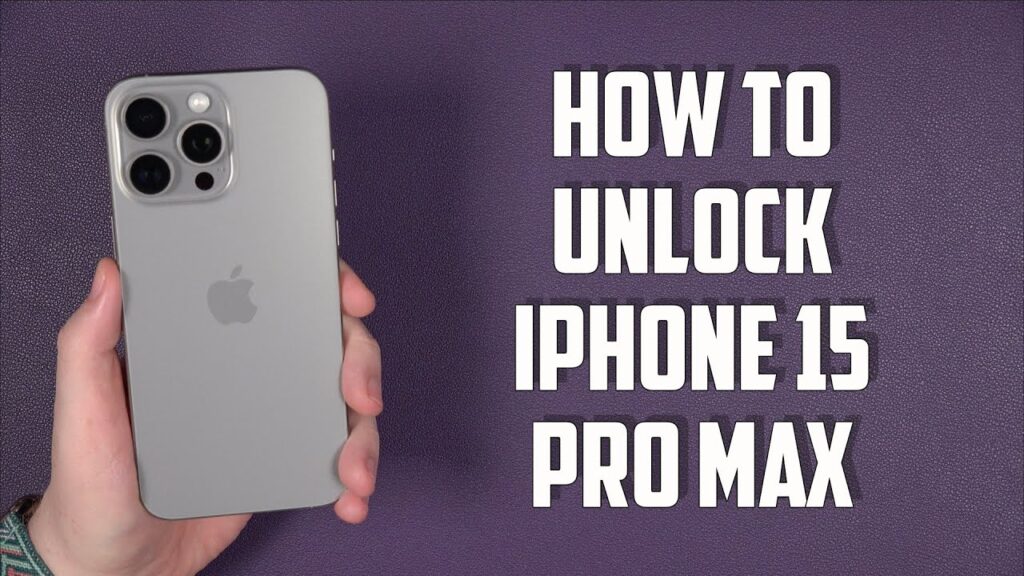
How do unlock the iPhone 15 Pro Max to use on another GSM Network?
To unlock an iPhone 15 Pro Max to use on another GSM network, you generally need to follow these steps:
1. Check Carrier Lock Status
- Settings > General > About: Scroll down to “Carrier Lock.” If it says “No SIM restrictions,” your phone is already unlocked.
2. Contact Your Carrier
- Reach out to your carrier to request an unlock. Requirements may include:
- The phone must be paid off.
- The account must be in good standing.
- The phone must not be reported as lost or stolen.
3. Submit Unlock Request
- Provide necessary information:
- Account holder’s name and account number.
- Phone number.
- IMEI number (found under Settings > General > About or by dialing *#06#).
4. Wait for Confirmation
- Carriers typically take a few days to process unlock requests. You may receive an email confirmation.
5. Complete the Unlock Process
- After receiving confirmation, follow these steps:
- Back Up Your iPhone: Use iCloud or iTunes/Finder.
- Insert the New SIM Card: Turn off your iPhone, insert the new SIM card from the other carrier, and turn it back on.
- Set Up Your iPhone:
- Connect to Wi-Fi.
- Follow the on-screen instructions to set up your device.
6. Restore from Backup (if necessary)
- If your iPhone doesn’t automatically activate with the new carrier, you might need to restore it:
- Connect to iTunes/Finder: Connect your iPhone to a computer.
- Restore Your iPhone: Follow the on-screen instructions to restore from your backup.
7. Confirm Unlock
- Once restored, your iPhone should be unlocked and ready to use on the new network.
Additional Tips
- Check Carrier Compatibility: Ensure the new carrier supports your iPhone model.
- Update Carrier Settings: Go to Settings > General > About to check for a carrier settings update.
If you encounter any issues, you can contact Apple Support or visit an Apple Store for assistance.
You can avail these squire Advantages:
Network Unlock
You are free to use any sim because we will unlock your phone and make it carrier-restriction-free.
Unlock From Home.
Without Software or Cables, step by step process is very easy to do from home.
Save on roaming fees
When you travel, save your money by buying a local SIM card. Just Use the SIM card of your choice internationally.
During traveling, you can save money by using a local SIM card. According to your desire select your sim card.
Lowest Price Guaranteed
Without any third-man seller, we will match or get/overcome any competitor pricing.
The Official Unlocking Method
same approach that your supplier will employ. No chance of breaking your phone’s warranty or causing damage.
Permanent Staff Assistance
Our agents are available to address any queries or worries at all times.
Results From Email
All results has sent to you, so there’s no need to bring in your phone. unlock your device From the comfort of your own home,
100% Money Back Guaranteed
You will receive a 100% refund if the companies are unable to unlock your phone device.
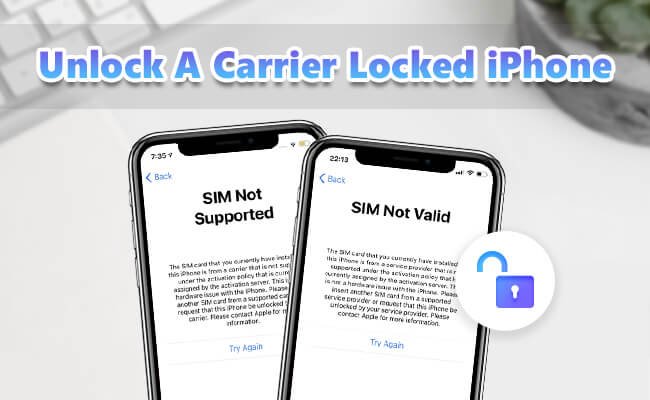
How can I Find out If My iPhone 15 Pro Max has unlocked?
To check if your iPhone 15 Pro Max has unlocked, you can follow these steps:
Contact Your Carrier:
The easiest way to check the unlock status of your iPhone is to contact your mobile carrier (the company you bought the phone from).
You can call their customer support or visit their website to log into your account and check your device’s unlock status. They can provide information about whether your iPhone has locked or unlocked.
Use a Different SIM Card:
- Insert a different carrier’s SIM card to check if your iPhone is unlocked.
- If unlocked, it will recognize the new SIM card, allowing you to make calls, send texts, and use mobile data.
- If locked, you may see an error message or be prompted to enter an unlock code.
IMEI/Serial Number Check:
You can also check your iPhone’s unlock status using its IMEI (International Mobile Equipment Identity) or serial number:
- Open the Settings app on your iPhone.
- Scroll down and tap on “General.”
- Tap “About.”
Look for your IMEI or Serial Number.
Visit your carrier’s website or a third-party IMEI checker service and enter the IMEI or serial number to check if your iPhone is locked or unlocked.
Contact Apple Support:
If you’re unsure about your iPhone’s unlock status and want to get a definitive answer, you can also contact Apple Support. They may be able to provide information about your device.
Device Unlocking (Passcode or iCloud Activation Lock
· Passcode Unlock: If your iPhone is locked with a passcode and you’ve forgotten it, you can try these steps:
· Restore via iTunes: Connect your iPhone to a computer with iTunes and follow the on-screen instructions to restore your device. This procedure will remove all data on your iPhone.
· Recovery Mode: If iTunes doesn’t work, you can put your iPhone into recovery mode and restore it. This is a bit more complicated but can be helpful.
· iCloud Activation Lock: If your iPhone is locked to an iCloud account and you don’t know the Apple ID and password, you will need to contact Apple support for assistance. It might be necessary to present ownership documentation.
Please note that unlocking a device without proper authorization, especially for illegal activities, is against the law. Always make sure you have the legal right to unlock a device.
Pose and Cons of Unlocking iPhone 15
Unlocking an iPhone, whether officially through your carrier or unofficially through other means, has its advantages and disadvantages. Here are the pros and cons of unlocking an iPhone 15 Pro Max:
Pros of Unlocking an iPhone 15:
Freedom to Choose Your Carrier: You can use your iPhone with any compatible carrier or SIM card, giving you the flexibility to switch carriers or use local SIM cards when traveling.
International Roaming Savings: When traveling internationally, you can avoid expensive roaming charges by using a local SIM card, which often provides more affordable data and call options.
Increased Resale Value: Unlocked iPhones tend to have a higher resale value because they are more appealing to a broader range of potential buyers.
No Carrier Bloatware: Unlocked iPhones are not loaded with carrier-specific apps or bloatware, providing a cleaner user experience.
Software Updates: Unlocked iPhones may receive software updates more promptly since they are not subject to carrier approval delays.

Cons of Unlocking an iPhone 15:
Risk of Warranty Void: Unlocking your iPhone may void its warranty, particularly if you use unofficial methods. Apple typically does not provide warranty support for jailbroken or unlocked devices.
Legal and Contractual Issues: Unauthorized unlocking can breach your carrier’s terms of service and might have legal consequences.
Data Security Risk: Be cautious about using third-party unlocking services, as they may expose your device to security risks, including data theft or malware.
Complexity and Technical Risks: Some unlocking methods can be complicated and require technical knowledge, increasing the risk of damaging your device or losing data.
Incompatibility: Unlocked iPhones might not support certain carrier-specific features, such as Wi-Fi calling or Visual Voicemail, depending on the carrier.
It’s important to weigh the advantages and disadvantages of unlocking your iPhone and choose the method that best aligns with your needs while ensuring you follow legal and carrier requirements. If you decide to unlock your iPhone, it’s advisable to do so through the official carrier unlocking process to avoid potential issues.
Customer Quires
We did a Survey and collected some different queries, here we go to try to give answers to these queries.
Carrier Unlock / Network, Yes, This will remove the carrier restrictions on your device. Never Sim lock Know
Permanent Unlock, yes, There is no way to relock it once it is device unlocked.
Unpaid Bill Supported, Yes, Devices that display unpaid bills can be unlocked.
SIM card Requirement, yes, It will be necessary to use a SIM card from a different carrier.
A Data Cable is Required, No, Plugging it into a computer is not necessary unless there is no other way to accomplish it.

Final Verdict
We elaborate on a very easiest and finest solution to unlock your iPhone 15 Pro Max network.
We can unlock your Apple iPhone if its network is listed and within some minutes your phone will be available for use with other GSM networks. However, depending on your mobile phone and carrier, turnaround times could differ.
In This blog, our goal is to tell you a simple way to unlock your device as soon as possible we can, we realize there is always a rush when you need to unlock your phone.
Lastly, Please keep in mind this is to unlock the network of the iPhone 15 Pro Max, it is not about the personal password or iCloud.







