I am glad to have you here as we explore Laptops for Content Creators: Top 10 Picks for Your Creativity! If you are a content creator seeking the ideal laptop to transform your ideas into reality, you are in the right spot. So, we have gathered a selection of the finest laptops tailored to meet the needs of content creators like yourself.
Whether you edit videos, craft graphics, or write articles, these laptops are geared toward your creativity. Explore our top picks to find the perfect match for your creative pursuits!
1. Apple MacBook Pro 14″ (M2 Max)
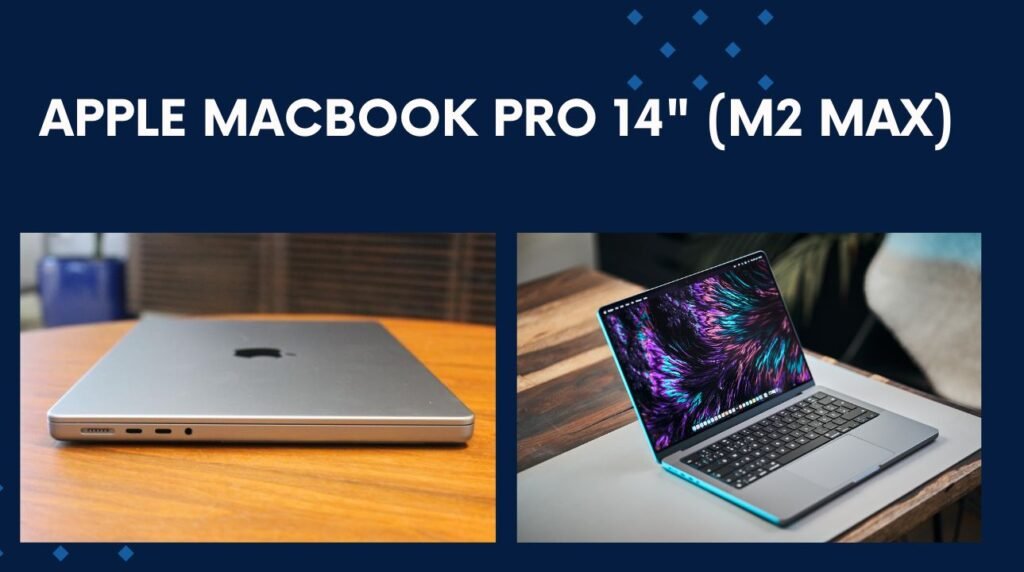
If you love to create, whether editing videos, designing graphics, or writing, this laptop is designed just for you. It is like having a powerful studio in a sleek and portable package. Whether you are a professional or just starting, this laptop is designed to be your perfect companion for your creativity. Let us dive in and discover how the MacBook Pro 14″ (M2 Max) can take your creation to new heights!
Features:
Operating System:
Firstly, the MacBook Pro 14″ (M2 Max) runs on macOS. Thus, these laptops offer a user-friendly and intuitive interface for content creators to work.
Processor:
Powered by the Apple M2 Max processor, this laptop ensures smooth performance as well as multitasking for all your creative tasks.
Graphics:
These laptops have an integrated Apple GPU featuring 38 cores, which provides excellent graphics performance for videos, graphics design, and more for content creators.
Total Installed Memory:
In addition, it has a generous 32 GB of RAM for multitasking and handling large files without slowdowns.
Display:
Moreover, it has a stunning 14.2-inch Mini-LED LCD with a resolution of 3024 x 1964 pixels and an aspect ratio of 16:10. So, it provides vibrant colors and sharp details for your creative projects.
Storage:
Its total installed capacity is 1 TB, giving you ample space to store all your files, photos, videos, and projects.
Ports:
Moreover, it includes 3x USB-C (Thunderbolt 4) ports with support for video alt mode and 100 W power delivery, along with 1x HDMI port for versatile connectivity options.
Wi-Fi and Bluetooth:
It supports Wi-Fi 6E (802.11ax) with MU-MIMO Support for fast and reliable wireless connectivity and Bluetooth 5.3 for connecting to other devices and peripherals.
Weight:
Weighing 3.6 lbs (1.6 kg), the MacBook Pro 14″ (M2 Max) is weightless and portable, thus making it easy to take on the go for content creators who are always on the move.
Pros:
Powerful Performance:
Firstly, these laptops’ processors and 32 GB of RAM ensure smooth performance for the demanding creative tasks of content creators.
Stunning Display:
Secondly, the 14.2-inch Mini-LED LCD with high resolution and vibrant colors provides an excellent canvas for content creation.
Generous Storage:
Thirdly, with 1 TB of storage, there is plenty of space to store large files, videos, photos, and projects.
Versatile Connectivity:
Fourthly, it features 3x USB-C (Thunderbolt 4) ports and 1x HDMI port, so you can easily connect external displays, storage devices, and peripherals.
Lightweight and Portable:
Moreover, weighing only 3.6 lbs (1.6 kg), the MacBook Pro 14″ (M2 Max) is easy to carry around for creativity.
Cons:
Price:
Firstly, the high-end specifications of the MacBook Pro 14″ (M2 Max) come at a premium price point.
No Touchscreen:
Secondly, these laptops do not feature a touchscreen, which may be a drawback for some content creators who prefer touch interactions.
Integrated Graphics:
While the integrated Apple GPU offers good performance, more is needed for highly demanding graphics tasks.
Limited Ports:
In addition, with only 3x USB-C (Thunderbolt 4) ports and 1x HDMI port, users may require adapters for connecting older peripherals.
macOS Ecosystem:
Moreover, users who prefer Windows, or other operating systems may need time to adjust to macOS.
Things to Consider Before Buying Laptops For Content Creators:
Budget:
The MacBook Pro 14″ (M2 Max) is a high-end laptop, so make sure it fits your budget.
Performance Needs:
Secondly, assess whether the processor, RAM, and storage of these laptops meet your needs being content creators.
Display Preferences:
Thirdly, consider if the 14.2-inch Mini-LED LCD size and resolution suit your creative work.
Portability:
Fourthly, evaluate the weight and size of the laptop for your mobility needs.
Connectivity:
In addition, determine if the available ports and wireless connectivity options meet your requirements.
Operating System:
Moreover, ensure you are comfortable with macOS and the Apple ecosystem.
Touchscreen Preference:
However, decide if the lack of a touchscreen is a deal-breaker for your workflow.
Graphics Requirements:
Consider whether the integrated Apple GPU suits your graphic design and video editing needs.
User Reviews and Testimonials Laptops For Content Creators:
Eric Jean:
“As a graphic designer, the MacBook Pro 14″ (M2 Max) has been a game-changer. The display is stunning, the colors are accurate, as well as the performance is top-notch. The 32 GB RAM allows me to work on multiple large files simultaneously without lag.”
Yam:
“I purchased the MacBook Pro 14″ (M2 Max) for video editing, which exceeded my expectations. In addition, the processor easily handles 4K video editing, and the 1 TB storage capacity is perfect for storing all my footage. The only downside is the price, but it is worth it for the performance and reliability. I highly recommend these laptops, especially for content creators”
2. Dell XPS 15 (2024)
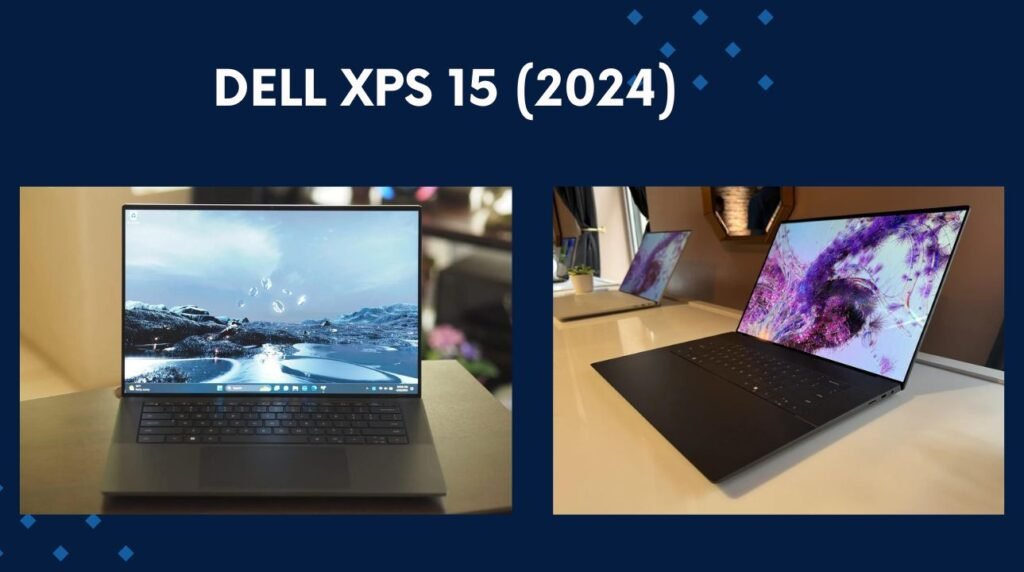
These laptops are designed especially for content creators like you, who love to edit photos and videos and design graphics. Especially, it’s like having a creative studio right at your fingertips, ready to bring your ideas to life.
The Dell XPS 15 (2024) supports your creativity with its powerful features. Every aspect, from the 15.60-inch display to the Core i5 processor. Specially, Nvidia GeForce GTX 1050 Ti graphics, is crafted to enhance your content creation experience. Whether you’re a professional editor or a passionate hobbyist, this laptop is designed to meet your needs and elevate your creative projects. Let’s explore how the Dell XPS 15 (2024) can be your perfect companion in content creation.
Features:
Display Size:
Firstly, with a 15.60-inch display size, the Dell XPS 15 (2024) offers ample screen real estate for content creators to work on.
Display Resolution:
Secondly, the 1920×1080 pixel resolution provides sharp and clear visuals, ideal for editing photos and videos.
Touchscreen:
Thirdly, these Dell XPS 15 (2024) laptops feature a touchscreen and intuitive and interactive navigation for the tasks of content creators.
Processor:
Fourthly, powered by a Core i5 processor, this laptop delivers reliable performance for multitasking and creative applications.
RAM:
It has 4GB of RAM to handle multiple tasks and programs simultaneously.
Operating System:
In addition, it runs on Windows 10 Professional, providing a familiar and user-friendly operating system for content creators.
SSD:
Moreover, offers a 256GB SSD for fast boot times and storage of creative projects.
Graphics:
Featuring Nvidia GeForce GTX 1050 Ti graphics thus, the Dell XPS 15 (2024) delivers smooth graphics performance for editing and rendering.
Weight:
Weighing 1.80 kg, this laptop is lightweight and portable, thus making it convenient for on-the-go content creation.
Pros:
High-quality Display:
Firstly, the 15.60-inch display with 1920×1080 resolution offers sharp and clear visuals. So, it is perfect for editing photos and videos.
Touchscreen Capability:
Secondly, the touchscreen feature provides intuitive and interactive navigation, enhancing the user experience.
Reliable Performance:
With a Core i5 processor and 4GB of RAM, the Dell XPS 15 (2024) delivers reliable performance for multitasking as well as for creative applications.
Fast SSD Storage:
In addition, the 256GB SSD ensures fast boot times and ample storage space for creative projects.
Nvidia GeForce GTX 1050 Graphics:
Moreover, the dedicated graphics card provides smooth graphics performance, ideal for editing and rendering.
Cons:
Limited RAM:
Firstly, the 4GB of RAM may need to be increased for heavy multitasking and demanding creative applications.
Non-Upgradeable RAM:
Secondly, the RAM is not user-upgradeable. Thus this feature limits future expansion options.
Average Battery Life:
Thirdly, the battery life of the Dell XPS 15 (2024) may only be sufficient for extended use with a charger.
No Hard Disk:
The absence of a hard disk in these laptops may limit storage capacity for content creators compared to other laptops with both SSD and HDD options.
Mid-range Graphics Card:
While the Nvidia GeForce GTX 1050 Ti is capable, it may need to meet the demands of high-end gaming or 3D rendering.
Things to Consider Before Buying:
RAM Needs:
Firstly, assess if the 4GB of RAM is sufficient for your multitasking and creative applications.
Storage Requirements:
Secondly, consider if the 256GB SSD provides enough storage space for your projects.
Battery Life:
Thirdly, evaluate if the average battery life meets your portability and extended use needs.
Display Preference:
In addition, determine if the 1920×1080 resolution and 15.60-inch size suit your content creation tasks.
Graphics Performance:
Moreover, consider if the Nvidia GeForce GTX 1050 Ti graphics card meets your requirements for editing and rendering.
Budget:
However, ensure the price of the Dell XPS 15 (2024) fits within your budget for a content creation laptop.
Upgradeability:
Note that the RAM is not user-upgradeable, so consider future memory needs.
Operating System:
Check if Windows 10 Professional is compatible with your preferred software and workflow.
User Reviews and Testimonials Laptops For Content Creators:
Theodore:
“The Dell XPS 15 (2024) is a great laptop for my graphic design work. In particular, the touchscreen makes navigating my projects easy, and the Nvidia GeForce GTX 1050 Ti graphics card handles editing software smoothly. Hence, the only downside is the limited 4GB of RAM, which can sometimes be a bit restrictive.”
Mateo:
“As a content creator, I rely on the Dell XPS 15 (2024) for my video editing tasks. The 256GB SSD provides fast storage for my large video files. Moreover, the Core i5 processor delivers reliable performance. However, I wish it had more than 4GB of RAM for smoother multitasking.”
3. Microsoft Surface Laptop Studio

Step into the world of content creation with the Microsoft Surface Laptop Studio! This laptop is specially designed for content creators like you, who spend their days editing videos, designing graphics, and bringing their creative visions to life. So, It’s like having a powerful studio in a sleek and portable device.
Whether sketching ideas with the Surface Pen, editing photos with precision, or recording music, the Surface Laptop Studio is ready to support your creative journey. Let’s dive into how this laptop can be your ultimate companion for all your content creation endeavors!
Features:
Big and Clear Screen:
Firstly, this laptop has a big 14.4-inch screen, like a giant canvas for your content creations. It’s super clear with a 2560 x 1600 pixels resolution, thus making your work look fantastic.
Smart and Fast Inside:
Secondly, it runs on a core_i5 processor and LPDDR4 RAM, like an intelligent brain and a speedy engine. This helps it handle your content creation well.
Lots of Space for Stuff:
Thirdly, with a 512 GB hard drive, it’s like having a big closet for all your content creation projects. So, you won’t run out of space!
Powered by Intel:
These laptops run on Intel, a brand known for making vital computer parts, especially for content creators. It’s like having a superhero inside your computer, making everything run smoothly.
Graphics that Fit Right In:
In addition, the graphics are integrated, meaning they work well with the laptop. It’s like having an artist friend who perfectly understands your creative style.
Pros:
Excellent Screen for Detail:
Firstly, the 14.4-inch screen with high resolution is perfect for detailing your content design.
Fast and Smooth Performance:
Secondly, it runs fast, with a core_i5 processor and LPDDR4 RAM, and handles your creative ideas smoothly.
Loads of Storage Space:
Thirdly, the 512 GB hard drive gives you plenty of room for all your content creation projects.
Good Battery Life:
The battery lasts quite a while, so you can keep animating without worrying about running out of power.
Cons:
Integrated Graphics:
While promising, dedicated graphics for highly complex animations may be less potent than integrated graphics.
Pricey Pick:
It’s not the cheapest option. So, the quality comes with a cost.
Limited Ports:
It only has a few different plug-in spots for your gadgets. Thus, if you have many devices, you might need extra connectors.
Learning Curve:
Moreover, some users find getting used to all the features takes some time. It’s like learning to use a new tool in your creative toolkit.
Things to Consider Before Buying Laptops For Content Creators:
Money Matters:
Firstly, make sure it fits your budget. It’s a good laptop, but you want to make sure it’s worth the money.
Graphic Needs:
Secondly, check if the integrated graphics are enough for your work if you’re doing complex animations.
Think About Moving Around:
Thirdly, consider how much you move around. It’s not the lightest, so think if it matches your portability needs.
Portability Needs:
Fourthly, evaluate how much you move around. The laptop is lighter, so if you’re always on the go, consider its weight and if it suits your portability needs.
Connectivity Requirements:
In addition, check if the available ports meet your connectivity needs. If you use external devices like cameras or hard drives, ensure that these laptops have the proper connectors or are ready to invest in additional adapters, especially for content creators.
User Reviews and Testimonials Laptops For Content Creators:
Luca:
“As a content creator, the Microsoft Surface Laptop Studio is a dream for my art. The screen is big, and the details in my content creations look incredible. Specially, it’s fast and handles all my creative ideas smoothly. The storage is more than enough for my projects. Yes, it’s a bit pricey, but for the quality, it’s worth every penny”.
Noah:
“If you’re serious about modelling, this laptop is a solid choice. The screen size and resolution are ideal for my detailed work. Moreover, It runs fast, and the storage is spacious. The integrated graphics are good, but you might want to check if it’s enough if you’re doing super complex stuff. The price is a bit high, but it’s a good investment considering the performance. I suggest it as one of the best laptops for content creators”.
4. ASUS ROG Zephyrus G14 (2024)
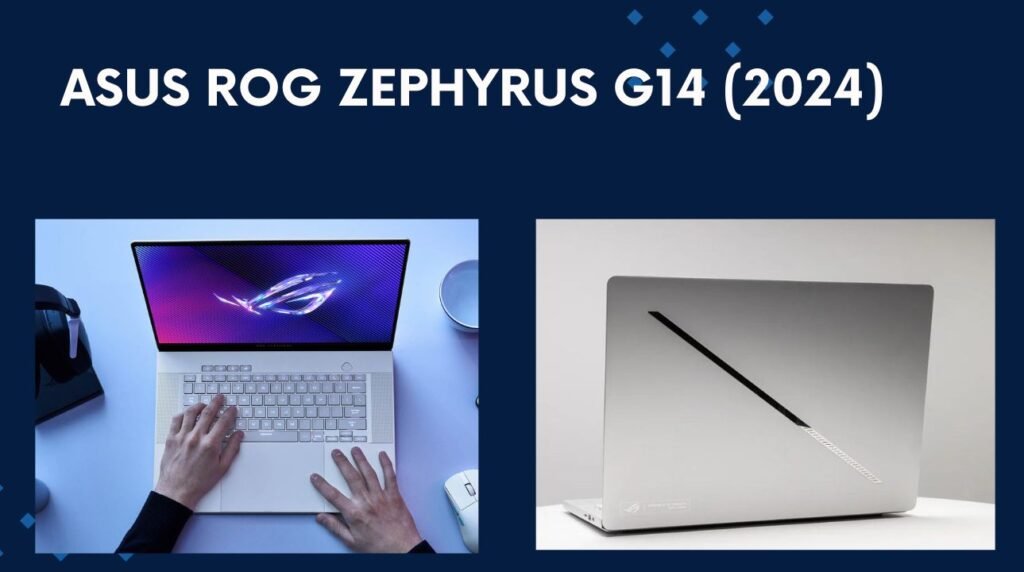
It is introducing the ASUS ROG Zephyrus G14 (2024) – the perfect companion for content creators! This laptop is designed for those who love to create, whether editing videos, designing graphics, or coding. It’s like having a powerful creative tool in a compact and stylish package.
The ASUS ROG Zephyrus G14 (2024) is not just any laptop – it’s packed with features to enhance your creative workflow. Let’s explore how this laptop can elevate your content creation experience!
Features:
Display Size:
Firstly, with a 3K (2,880 x 1,800) OLED 120Hz display, the ASUS ROG Zephyrus G14 (2024) offers vivid visuals and smooth performance. Hence these laptops are ideal for content creators.
Processor:
Secondly, powered by an AMD Ryzen 9 8945HS processor, this laptop ensures fast and reliable performance for creative tasks.
Graphics:
Thirdly, this laptop delivers powerful graphics performance for editing and rendering, featuring an Nvidia RTX 4070 (90W TGP) graphics card.
RAM:
Equipped with 32GB of LPDDR5X-6400 RAM, the ASUS ROG Zephyrus G14 (2024) easily handles multitasking and creative applications.
Storage:
It offers a spacious 1TB PCIe 4.0 NVMe SSD, thus providing ample storage space for large projects and fast data access.
Ports:
Moreover, includes 2x USB 3.2 Gen 2 Type-A, 1x HDMI 2.1, 1x 3.5mm audio jack, 1x USB 3.2 Gen 2 Type-C, 1x USB 4 Type-C with 100W power delivery, and 1x microSD card reader for versatile connectivity.
Wireless:
In addition, it Features Bluetooth 5.3 and Wi-Fi 6E for seamless wireless connectivity.
Webcam:
A 1080p webcam with Windows Hello support ensures clear video conferencing as well as facial recognition.
Operating System:
Moreover, it runs on Windows 11 Pro, offering a modern and user-friendly operating system for content creators.
Battery:
However, this laptop is equipped with a 73Wh battery for long-lasting productivity.
Pros:
Stunning Display:
The 3K OLED 120Hz display provides vibrant colors and smooth visuals. Thus, these laptops enhance the content creation experience of content creators.
Powerful Processor:
The AMD Ryzen 9 8945HS processor delivers fast and reliable performance, so it is perfect for multitasking and creative applications.
High-End Graphics:
The Nvidia RTX 4070 (90W TGP) graphics card offers exceptional editing, rendering, as well as gaming graphics performance.
Ample RAM:
Moreover, with 32GB of LPDDR5X-6400 RAM, this laptop easily handles multitasking, allowing for smooth workflow efficiency.
Spacious SSD:
However, the 1TB PCIe 4.0 NVMe SSD provides fast storage and ample space for storing large media files and projects.
Cons:
Price:
The high-end specifications come at a premium price, thus making it less affordable for budget-conscious buyers.
Weight:
Weighing 3.31 pounds, this laptop is not the lightest option for ultra-portability, although it is still relatively lightweight.
Limited Ports:
While it offers a variety of ports, some users may find the port selection limited for their specific needs.
No Touchscreen:
Unlike some other models, the ASUS ROG Zephyrus G14 (2024) does not feature a touchscreen, which may be a preference for specific users.
Average Webcam:
The 1080p webcams of these laptops are decent, but they may not meet the high standards of professional content creators.
Things to Consider Before Buying Laptops For Content Creators:
Performance Needs:
Firstly, assess if the AMD Ryzen 9 8945HS processor and Nvidia RTX 4070 graphics card meet your performance requirements for content creation.
Budget:
Secondly, consider if the premium price aligns with your budget for a high-end content creation laptop.
Portability:
Evaluate if the 3.31-pound weight suits your on-the-go needs, balancing power as well as portability.
Connectivity:
Moreover, check if the available ports meet your connectivity needs for peripherals and external displays.
Display Preference:
In addition, determine if the 3K OLED 120Hz display suits your visual preferences and content creation tasks.
Storage Space:
Moreover, consider if the 1TB PCIe 4.0 NVMe SSD provides enough storage for your large media files and projects.
Webcam Quality:
In addition, if webcam quality is essential, you should explore external options, as the built-in 1080p webcam is average.
Touchscreen Requirement:
Note that this laptop does not feature a touchscreen, so if that’s important for your workflow, you may need to consider other models.
User Reviews and Testimonials Laptops For Content Creators:
Oliver:
“The ASUS ROG Zephyrus G14 (2024) is a powerhouse for content creators like myself. Especially, the 3K OLED display is stunning, providing vibrant colors and smooth visuals for editing photos and videos. Moreover, with the AMD Ryzen 9 processor and Nvidia RTX 4070 graphics, it handles my multitasking needs effortlessly. The only downside is the higher price tag, but for the performance, it’s worth it.”
Oscar:
“I love the ASUS ROG Zephyrus G14 (2024) for its performance and storage. The 32GB of RAM and 1TB SSD make it a breeze to work on large projects without lag. My only drawback is the weight; it’s heavier than I expected. Overall, these laptops are a great choice for content creators who need power and storage.”
5. HP Spectre x360 14 (2024)

The HP Spectre x360 14 (2024) is a versatile and powerful laptop explicitly designed for content creators. With its innovative features and high-performance specifications, this laptop is tailored to meet the demands of creative professionals. Whether editing videos, designing graphics, or working on multimedia projects, the HP Spectre x360 14 (2024) offers the tools you need to bring your ideas to life. So, let’s dive into what makes these excellent choice laptops for content creators.
Features
CPU:
Firstly, the HP Spectre x360 14 (2024) features an Intel Core Ultra 7 155H processor for smooth and reliable performance.
GPU:
Secondly, with Intel Arc Graphics, this laptop delivers excellent graphics capabilities for editing videos and designing graphics.
RAM:
Thirdly, the HP Spectre x360 14 (2024), equipped with 32 GB of RAM, ensures seamless multitasking and fast processing of creative applications.
Storage:
In addition, offers a generous 2TB SSD, providing ample space to store large media files, projects, and software.
Display:
The 14-inch 2.8K OLED touch display offers vibrant colors and crisp visuals, thus enhancing the content creation experience.
Battery:
Moreover, the HP Spectre x360 14 (2024) boasts an impressive 11:01 battery life, which allows extended productivity without frequent charging.
Size:
However, it is compact and portable, with dimensions of 12.4 x 8.7 x 0.7 inches, making it convenient for on-the-go use.
Weight:
Weighing only 3.2 pounds, the HP Spectre x360 14 (2024) is lightweight and easy to carry.
Pros:
High-Performance Processor:
The Intel Core Ultra 7 155H processor ensures fast as well as reliable performance for multitasking and creative tasks.
Excellent Graphics:
Featuring Intel Arc Graphics, this laptop delivers impressive graphics capabilities for editing videos and designing graphics.
Ample RAM:
With 32GB of RAM, the HP Spectre x360 14 (2024) easily handles multitasking, thus allowing a smooth workflow.
Spacious Storage:
The 2TB SSD provides ample storage space for large media files, projects, and software and improves productivity.
Vibrant Display:
The 14-inch 2.8K OLED touch display offers vibrant colors and crisp visuals, thus enhancing the content creation experience.
Cons:
Price:
The high-end specifications come at a premium price, making it less affordable for budget-conscious buyers.
Limited GPU Options:
The Intel Arc Graphics, while capable, may not meet the demands of high-end gaming or 3D rendering.
No Dedicated GPU:
The absence of a dedicated GPU may limit graphics performance for demanding creative applications.
Average Webcam:
The built-in webcam provides decent quality but may need to meet the standards of professional content creators.
Non-Upgradeable RAM:
The RAM is not user-upgradeable, thus limiting future expansion options.
Things to Consider Before Buying Laptops For Content Creators:
Performance Needs:
Assess whether the Intel Core Ultra 7 155H processor and Intel Arc Graphics meet your content creation performance requirements.
Budget:
Consider if the premium price aligns with your budget for a high-end content creation laptop.
Storage Space:
Evaluate whether the 2TB SSD provides enough storage for your large media files, projects, and software.
Display Preference:
Determine if the 14-inch 2.8K OLED touch display suits your visual preferences and content creation tasks.
Graphics Performance:
Consider if the Intel Arc Graphics meets your requirements for editing videos and designing graphics.
Battery Life:
Check if the 11:01 battery life meets your needs for extended productivity without frequent charging.
Webcam Quality:
If webcam quality is essential, consider exploring external options, as the built-in webcam is average.
Upgradeability:
Note that the RAM is not user-upgradeable, so consider future memory needs.
User Reviews and Testimonials Laptops For Content Creators
William:
“The HP Spectre x360 14 (2024) is a powerhouse for my content creation needs. The 2TB SSD provides ample storage for large video projects, and the 32GB RAM ensures smooth multitasking. Hence, the display is stunning, with vibrant colors and crisp visuals. However, the price is on the higher side, but it’s worth it for the performance and features.”
Leo:
“I use the HP Spectre x360 14 (2024) for my graphic design work, and it has exceeded my expectations. The Intel Core Ultra 7 processor and Intel Arc Graphics deliver fast performance for editing software, and the 2TB SSD allows me to store all my projects easily. The only downside is the non-upgradeable RAM, but overall, it’s a fantastic laptop for content creators.”
6. Apple MacBook Air (M2)
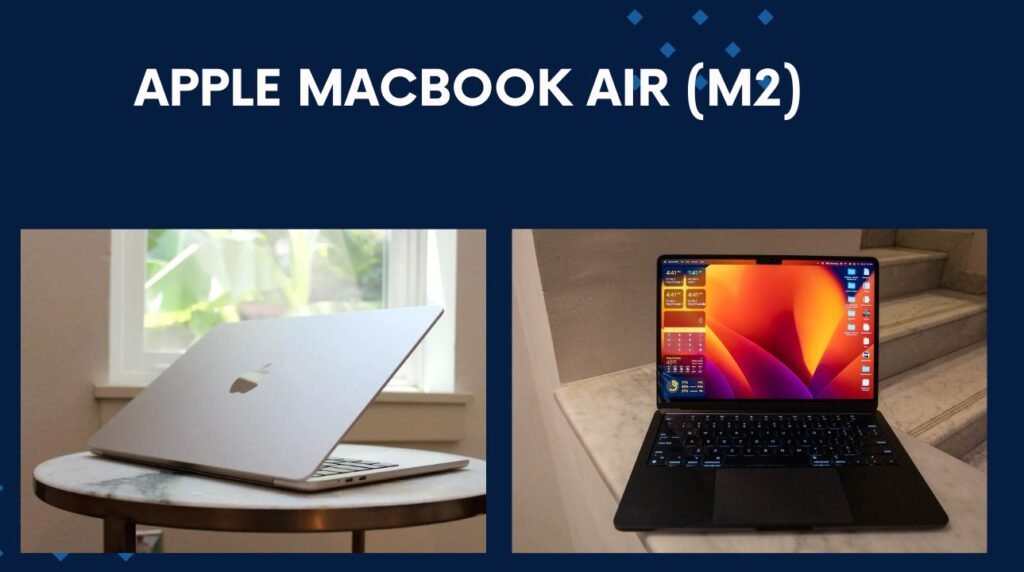
The Apple MacBook Air (M2) is a reliable companion for content creators, whether you’re a writer, designer, or video editor. With its powerful M2 chip, you can breeze through tasks like editing photos, creating illustrations, or compiling videos. Moreover, the stunning 13-inch Retina display brings your creations to life with vibrant colors and sharp details. Plus, its lightweight design makes it easy to take your work on the go, so you can capture inspiration wherever it strikes. Whether you’re working from home or on the move, the MacBook Air (M2) is ready to help you unleash your creativity.
Features:
Display:
The MacBook Air M2 features a 13.3-inch LED-backlit display with a native resolution of 2560-by-1600 pixels. Thus, it offers vibrant colors, 500 nits brightness, and True Tone technology for a comfortable viewing experience.
Processor:
Powered by the Apple M2 chip, the MacBook Air M2 boasts an up to 8-core CPU with four performance and efficiency cores. It also includes a 10-core GPU and a 16-core Neural Engine for smooth performance.
Graphics and Video Support:
Equipped with an Apple 10-core GPU, the MacBook Air M2 delivers impressive graphics performance for multimedia tasks and supports casual gaming.
Charging and Expansion:
The MacBook Air M2 features two Thunderbolt / USB 4 ports that support charging, DisplayPort, Thunderbolt 3, USB 4, and USB 3.1 Gen 2 connectivity.
Wireless:
With Wi-Fi 802.11ax (Wi-Fi 6) wireless networking and Bluetooth 5.0 technology, the MacBook Air M2 ensures fast and reliable wireless connectivity.
In the Box:
The MacBook Air M2 has a 67W USB-C Power Adapter and a USB-C Charge Cable (2 m).
Pros:
Lightweight and Portable Design:
The device is lightweight and portable, making it ideal for users who need portability and are always on the go.
Powerful Apple M2 Chip:
With the Apple M2 chip, the MacBook Air M2 offers smooth and efficient performance for daily use. So, some common activities people do on their computers include browsing the web, sending emails, and editing documents.
Crisp and Clear Display:
The MacBook Air M2 features a high-resolution 13.3-inch display with True Tone technology, providing a vivid and immersive viewing experience with vivid colors and sharp details.
Versatile Connectivity:
Equipped with two Thunderbolt / USB 4 ports, the MacBook Air M2 offers flexible connectivity options for charging, data transfer, and connecting external displays.
Fast Wireless Networking:
With Wi-Fi 6 wireless networking and Bluetooth 5.0 technology, the MacBook Air M2 ensures fast and reliable wireless internet browsing and peripheral device connections.
Cons:
Limited Graphics Performance:
The integrated Apple 10-core GPU may need help with demanding graphics-intensive tasks like gaming or video editing.
Lack of Additional Ports:
The MacBook Air M2 has limited ports, which may require users to invest in additional adapters for connecting legacy devices or peripherals.
Non-upgradeable RAM and Storage:
Unlike other laptops, the MacBook Air M2 does not allow for RAM or storage upgrades, limiting future expandability options.
Reliance on USB-C Accessories:
The MacBook Air M2 relies solely on USB-C ports for connectivity, which may cause inconvenience for users who rely on older peripherals that require different types of ports.
Higher Price Point:
Compared to some competing laptops, the MacBook Air M2 may have a higher price tag, which may need to be more budget-friendly for some users.
Things to Consider Before Buying Laptops For Content Creators:
Evaluate Your Usage Needs:
Consider whether the MacBook Air M2’s capabilities align with your usage requirements. It is designed for basic tasks rather than demanding professional workloads.
Assess Graphics Performance:
Consider whether the integrated GPU meets your performance expectations if you use the laptop for graphics-intensive gaming or video editing tasks.
Consider Connectivity Options:
Please note the available ports on the MacBook Air M2 and whether they meet your connectivity needs. You may need to invest in additional adapters or accessories for compatibility with older devices.
Factor in Future Expandability:
Since the MacBook Air M2 does not allow for RAM or storage upgrades, consider whether the base configuration meets your long-term needs or if you may need to invest in a higher-spec model.
Compare Pricing:
Compare the price of the MacBook Air M2 with other laptops offering similar features. Thus, this step will ensure that you’re getting the best value for your money.
Check Compatibility:
Ensure your software and peripherals are compatible with the MacBook Air M2 to avoid compatibility issues.
Consider After-sales Support:
Research the warranty and after-sales support offered by Apple to ensure you’ll receive timely assistance in case of any issues or concerns.
Read User Reviews:
Before making a purchase decision, review user reviews and testimonials to gather insights from real-world experiences with the MacBook Air M2.
User Reviews and Testimonials Laptops For Content Creators:
Antonio:
“The Apple MacBook Air M2 laptops are perfect for my every need. Hence, it’s lightweight and easy to carry, and the battery life lasts all day. I mainly use it for browsing the web, watching videos, and light photo editing, and it handles everything smoothly. Overall, I’m very satisfied with my purchase.”
Lily:
“I was hesitant to buy the Apple MacBook Air M2 due to its limited graphics performance, but it has exceeded my expectations. The built quality of the product is good, and I like the sleek design. Overall, these are the reliable and best laptops for content creators in 2024.”
7. LG gram 17

The LG Gram 17 is known for its sizeable 17-inch display, thus providing ample screen real estate for multitasking and working on detailed projects. With its lightweight and slim design, weighing only a few pounds, you can easily take it anywhere. The powerful processor and generous amount of RAM ensure smooth performance, whether editing photos, designing graphics, or creating videos. Whether at home, in a coffee shop, or on the road, the LG Gram 17 is ready to help you bring your creative ideas to life.
Features:
Display Size:
Featuring a 15.60-inch display, the Dell XPS 15 (2024) offers ample screen real estate for content creators to work on.
Display Resolution:
The 1920×1080 pixel resolution provides sharp and clear visuals, ideal for editing photos and videos.
Touchscreen:
With its touchscreen capability, the Dell XPS 15 (2024) offers intuitive and interactive navigation for content creation tasks.
Processor:
Powered by a Core i5 processor, this laptop delivers reliable performance for multitasking and creative applications.
RAM:
It has 4GB of RAM to handle multiple tasks and programs simultaneously.
Operating System:
It runs on Windows 10 Professional, thus providing a familiar and user-friendly operating system for content creators.
SSD:
Offers a 256GB SSD for fast boot times and storage of creative projects.
Graphics:
The Dell XPS 15 (2024) features Nvidia GeForce GTX 1050 Ti graphics, which deliver smooth performance for editing and rendering.
Weight:
Weighing 1.80 kg, this laptop is lightweight and portable, making it convenient for on-the-go content creation.
Pros:
High-quality Display:
The 15.60-inch display with 1920×1080 resolution offers sharp and clear visuals, perfect for editing photos and videos.
Touchscreen Capability:
The touchscreen feature provides intuitive and interactive navigation, enhancing the user experience.
Reliable Performance:
With a Core i5 processor and 4GB of RAM, the Dell XPS 15 (2024) delivers reliable performance for multitasking and creative applications.
Fast SSD Storage:
The 256GB SSD ensures fast boot times and ample storage space for creative projects.
Nvidia GeForce GTX 1050 Ti Graphics:
The dedicated graphics card provides smooth graphics performance, ideal for editing and rendering.
Cons:
Limited RAM:
The 4GB of RAM may need to be increased for heavy multitasking and demanding creative applications.
Non-Upgradeable RAM:
The RAM is not user-upgradeable, limiting future expansion options.
Average Battery Life:
The battery life of the Dell XPS 15 (2024) may only be sufficient for extended use with a charger.
No Hard Disk:
The absence of a hard disk may limit storage capacity compared to laptops with both SSD and HDD options.
Mid-range Graphics Card:
While the Nvidia GeForce GTX 1050 Ti is capable, it may need to meet the demands of high-end gaming or 3D rendering.
Things to Consider Before Buying Laptops For Content Creators:
RAM Needs:
Assess if the 4GB of RAM is sufficient for your multitasking and creative applications.
Storage Requirements:
Consider if the 256GB SSD provides enough storage space for your projects.
Battery Life:
Evaluate if the average battery life meets your portability and extended use needs.
Display Preference:
Determine if the 1920×1080 resolution and 15.60-inch size suit your content creation tasks.
Graphics Performance:
Consider if the Nvidia GeForce GTX 1050 Ti graphics card meets your requirements for editing and rendering.
Budget:
Ensure the price of the Dell XPS 15 (2024) fits within your budget for a content creation laptop.
Upgradeability:
Note that the RAM is not user-upgradeable, so consider future memory needs.
Operating System:
Check if Windows 10 Professional is compatible with your preferred software and workflow.
User Reviews for Laptops For Content Creators:
Anderson:
“The Dell XPS 15 (2024) is an excellent laptop for my graphic design work. The touchscreen makes navigating my projects manageable, and the Nvidia GeForce GTX 1050 Ti graphics card handles editing software smoothly. The only downside is the limited 4GB of RAM, which can sometimes be restrictive.
Issac:
“As a content creator, I rely on the Dell XPS 15 (2024) for my video editing tasks. The 256GB SSD provides fast storage for my large video files, and the Core i5 processor delivers reliable performance. However, I wish it had more than 4GB of RAM for smoother multitasking.”
8. Creator M16 B13VF-1011US 16″ QHD

It introduces the Creator M16 B13VF-1011US 16″ QHD, explicitly designed for content creators who need powerful tools to bring their ideas to life. This laptop is a perfect fit for those looking for laptops for content creators with its impressive features and performance. With its sleek design and high-end specifications, the Creator M16 B13VF-1011US 16″ QHD is ready to handle creative work demands.
Features:
Operating System:
Comes with Windows 11 Pro for a familiar and efficient user experience.
Processor:
It is powered by an Intel Core i7-13620H 2.4GHz processor, offering fast and reliable performance.
Display:
We feature a 16″ QHD+ (2560×1600) 144Hz IPS-level panel, providing stunning visuals and smooth motion.
Graphics:
It is equipped with an 8G GDDR6 NVIDIA GeForce RTX 4060 Laptop GPU, delivering excellent graphics performance for editing and rendering.
RAM:
Offers a whopping 64GB (32Gx2) DDR5 5200MHz RAM, ensuring seamless multitasking and responsiveness.
Storage:
Includes a spacious 1TB NVMe SSD for fast storage and quick access to your files and projects.
Connectivity:
It features Intel Wi-Fi 6 AX201(2*2 axes) and the latest Wi-Fi 6E for low latency and outstanding throughput.
Cooling:
It is enhanced with Cooler Boost Trinity+ technology for efficient cooling during intense work sessions.
Display Quality:
It boasts a True Pixel QHD+ Display, delivering vivid and accurate colours for precise editing and viewing.
Pros:
Powerful Performance:
The Intel Core i7 processor and 64GB of DDR5 RAM ensure smooth and efficient performance for demanding tasks.
High-Quality Display:
The 16″ QHD+ IPS-level panel with a 144Hz refresh rate offers stunning visuals and smooth motion.
Excellent Graphics:
The NVIDIA GeForce RTX 4060 GPU delivers exceptional graphics performance for editing, rendering, and gaming.
Spacious Storage:
With a 1TB NVMe SSD, there’s ample space for storing large files and projects with fast read/write speeds.
Advanced Connectivity:
This laptop features Intel Wi-Fi 6 AX201 and Wi-Fi 6E, providing low-latency and high-throughput connectivity for seamless online experiences.
Cons:
High Price:
The premium specifications come at a higher cost, making it less budget-friendly for some users.
Heavier Weight:
Weighing around 4.4 pounds, this laptop may be heavy for frequent travel.
Limited Availability:
Availability may be limited in certain regions, making it harder to purchase.
No Optical Drive:
An optical drive may need to be improved for users who still rely on CDs or DVDs.
Cooling Noise:
The Cooler Boost Trinity+ cooling system can be audible during intensive tasks, which may concern some users.
Things to Consider Before Buying Laptops For Content Creators:
Performance Needs:
Assess if the Intel Core i7 processor and 64GB of RAM meet your multitasking and creative applications requirements.
Display Preferences:
Determine if the 16″ QHD+ IPS-level panel with a 144Hz refresh rate suits your needs for colour accuracy and smooth motion.
Graphics Performance:
Consider if the NVIDIA GeForce RTX 4060 GPU meets your editing, rendering, and gaming requirements.
Storage Space:
Evaluate if the 1TB NVMe SSD provides enough storage capacity for your large files and projects.
Connectivity Options:
Check if the Intel Wi-Fi 6 AX201 and Wi-Fi 6E connectivity meet your low latency and high-throughput internet access needs.
Budget:
Ensure that the Creator M16 B13VF-1011US 16″ QHD’s price fits your budget for a high-end content creation laptop.
Cooling System:
Consider if the Cooler Boost Trinity+ cooling system is sufficient to keep the laptop cool during intensive workloads.
Availability:
Check the availability of the laptop in your region or online stores before making a purchase.
User Reviews for Laptops For Content Creators:
Milli:
“The Creator M16 B13VF-1011US 16″ QHD is an absolute powerhouse for content creation. The Intel Core i7 processor and 64GB of RAM handle multitasking effortlessly, and the NVIDIA GeForce RTX 4060 GPU delivers stunning graphics performance. The top-notch display provides vivid colours and smooth motion, perfect for editing videos.”
Henry:
“I’ve been using the Creator M16 for my graphic design work, and it’s been a game-changer. The 1TB NVMe SSD offers plenty of storage space, and the 16″ QHD+ display is a dream to work on. The only downside is the weight, but the performance and display quality more than compensate for it.”
9. Acer Predator Triton 500 SE

You are introducing the Acer Predator Triton 500 SE, a laptop designed for content creators. This laptop powerhouse is perfect for those seeking laptops for content creators. Whether editing videos, designing graphics, or working on multimedia projects, the Predator Triton 500 SE delivers exceptional performance and features to enhance creativity.
Features:
Operating System:
The Acer Predator Triton 500 SE runs on Windows 10 Home, providing a familiar and user-friendly environment for content creation.
Processor:
It has an Intel Core i7-11800H processor, offering fast and efficient performance for multitasking and creative applications.
Graphics:
Features an NVIDIA GeForce RTX 3070 GPU with 8GB of dedicated GDDR6 memory, delivering excellent graphics performance for editing and rendering.
Display:
The 16-inch LCD with In-plane Switching (IPS) Technology and ComfyView provides a sharp and vibrant visual experience with a 2560 x 1600-pixel resolution.
Memory:
It comes with 16GB of DDR4 SDRAM, ensuring smooth multitasking and responsiveness when working with large files and applications.
Storage:
Offers a spacious 1TB PCIe SSD, providing fast storage and quick access to your projects.
Wireless Connectivity:
Features Wi-Fi 6 AX 1650i for high-speed wireless connectivity and Bluetooth 5.1 for seamless device pairing.
Refresh Rate:
The display’s standard refresh rate is 165Hz, which provides smooth and fluid visuals for gaming and content creation.
Memory Card Reader:
It has an SD card reader to access your photos and videos easily.
Pros:
Powerful Performance:
The Intel Core i7 processor and 16GB of RAM ensure smooth and efficient performance for demanding tasks.
High-Quality Graphics:
The NVIDIA GeForce RTX 3070 GPU with 8GB of dedicated memory delivers exceptional editing, rendering, and gaming graphics.
Vibrant Display:
The 16-inch QHD display with IPS Technology provides sharp, vivid visuals with a high resolution and a 165Hz refresh rate.
Fast Storage:
The 1TB SSD with PCI Express interface offers ample storage space and fast read/write speeds, allowing you to access your projects quickly.
Wireless Connectivity:
Wi-Fi 6 AX and Bluetooth 5.1 provide fast and reliable wireless connections for seamless online experiences.
Cons:
High Price:
The premium specifications come at a higher cost, making it less budget-friendly for some users.
Average Battery Life:
The battery life may only be sufficient for extended use with a charger.
No Optical Drive:
An optical drive may need to be improved for users who still rely on CDs or DVDs.
Limited Availability:
Availability may be limited in certain regions, making it harder to purchase.
Heavy Weight:
Weighing around 4.63 pounds, this laptop may be heavy for frequent travel.
Things to Consider Before Buying Laptops For Content Creators:
Performance Needs:
Assess if the Intel Core i7 processor and 16GB of RAM meet your multitasking and creative applications requirements.
Display Preferences:
Determine if the 16-inch QHD display with a 165Hz refresh rate and IPS Technology suits your needs for colour accuracy and visual clarity.
Graphics Performance:
Consider if the NVIDIA GeForce RTX 3070 GPU with 8GB of dedicated memory meets your editing, rendering, and gaming requirements.
Storage Space:
Evaluate if the 1TB SSD provides enough storage capacity for your large files and projects.
Wireless Connectivity:
Check if Wi-Fi 6 AX and Bluetooth 5.1 connectivity meet your needs for fast and reliable wireless connections.
Battery Life:
Consider if the average battery life meets your needs for portability and extended use.
Weight:
Note that the laptop weighs around 4.63 pounds, which may be a factor if you require a lightweight laptop for travel.
Budget:
Ensure that the price of the Acer Predator Triton 500 SE fits within your budget for a high-end content creation laptop.
User Reviews for Laptops For Content Creators:
Edith
“The Acer Predator Triton 500 SE is an excellent laptop for content creators. The high-quality display and powerful graphics card make editing photos and videos a breeze. However, the battery life could be better for long work sessions away from a charger.”
Amelia
“I’ve been using the Acer Predator Triton 500 SE for video editing and gaming, and it’s been fantastic. The display is crisp and vibrant, and the NVIDIA GeForce RTX 3070 GPU handles all my editing tasks smoothly. The only downside is the slightly heavy weight, but it’s a small tradeoff for the performance.”
10. Razer Blade 15

The Razer Blade 15 is a laptop designed for content creators. This powerful machine is tailored for those seeking laptops for content creators, offering impressive performance and features to fuel creative endeavors.
Features:
Processor:
The 10th Generation Core i7-10875H Octa Core Processor ensures fast and reliable performance, ideal for multitasking and creative applications.
Memory:
Equipped with 16GB of DDR4 RAM, the Razer Blade 15 provides smooth and responsive operation for editing photos and videos.
Storage:
Features a 512GB SSD (M.2 NVMe) for fast boot times and ample storage space for creative projects.
Graphics:
Powered by an NVIDIA® GeForce RTX 2070 SUPER™ with Max-Q Design, this laptop delivers impressive graphics performance for editing and rendering.
Display:
It boasts a 15.6″ Full HD 300Hz Edge-To-Edge display with wide viewing angles, providing a crisp and vibrant visual experience.
Keyboard:
The Per-key RGB backlit keyboard, powered by Razer Chroma™, offers customizable lighting options for a personalized touch.
Connectivity:
It includes Thunderbolt™ 3 (USB-C), USB 3.2 Gen 2, an SD Card Reader, and Intel® Wireless-AX201 for versatile connectivity options.
Design:
With a sleek black design and a weight starting at 3.49 lb (1.58 kg), the Razer Blade 15 is stylish and portable for on-the-go content creators.
Pros:
High Performance:
Firstly, the 10th Generation Core i7 processor and NVIDIA® GeForce RTX 2070 SUPER™ GPU provide exceptional performance for content creation.
Fast SSD:
Secondly, the 512GB SSD offers fast boot times and ample storage space for large creative projects.
Vibrant Display:
Thirdly, the 15.6″ Full HD 300Hz display with wide viewing angles provides a crisp and immersive visual experience.
Customizable Keyboard:
The Per-key RGB backlit keyboard allows personalized lighting options, enhancing the overall aesthetic.
Versatile Connectivity:
In addition, features Thunderbolt™ 3, USB 3.2 Gen 2, and Intel® Wireless-AX201 for seamless connectivity with peripherals and devices.
Cons:
Limited Storage:
Firstly, the 512GB SSD may need to be increased for users with extensive multimedia files.
No Optical Drive:
The absence of an optical drive may be inconvenient for users who still use CDs or DVDs.
No HDMI Port: T
In addition, the lack of an HDMI port may require users to use an adapter for external displays.
Price:
Moreover, the Razer Blade 15 is on the higher end of the price spectrum for laptops in its category.
Battery Life:
While decent, the battery life may only be sufficient for extended use with a charger.
Things to Consider Before Buying Laptops For Content Creators:
Performance Needs:
Firstly, assess whether the 10th-generation Core i7 processor and NVIDIA® GeForce RTX 2070 SUPER™ GPU meet your content creation requirements.
Storage Space:
Secondly, consider if the 512GB SSD provides enough storage capacity for your multimedia files and projects.
Display Quality:
Thirdly, evaluate if the 15.6″ Full HD 300Hz display meets your color accuracy and refresh rate needs.
Connectivity Options:
Fourthly, check if the available ports, including Thunderbolt™ 3 and USB 3.2 Gen 2, meet your connectivity needs.
Keyboard Preferences:
In addition, determine if the Per-key RGB backlit keyboard is essential for your workflow and customization preferences.
Design and Portability:
Moreover, consider the sleek black design and weight of the laptop for portability and style preferences.
Price:
However, ensure the Razer Blade 15’s price is within your budget for a high-performance content creation laptop.
Battery Life:
Note the battery life and assess if it meets your needs for on-the-go usage without frequent charging.
User Reviews for Laptops For Content Creators:
Ria:
“The Razer Blade 15 is an impressive laptop for content creators. Especially, its powerful performance and vibrant display make working on photos and videos a joy. However, the limited storage space and higher price point may be drawbacks for some.”
Mike:
“As a video editor, I use Razer Blade 15 for my projects. The fast SSD and powerful GPU allow smooth editing, and the customizable keyboard is a nice touch. The only downside is the battery life, which could be improved for longer editing sessions.”







