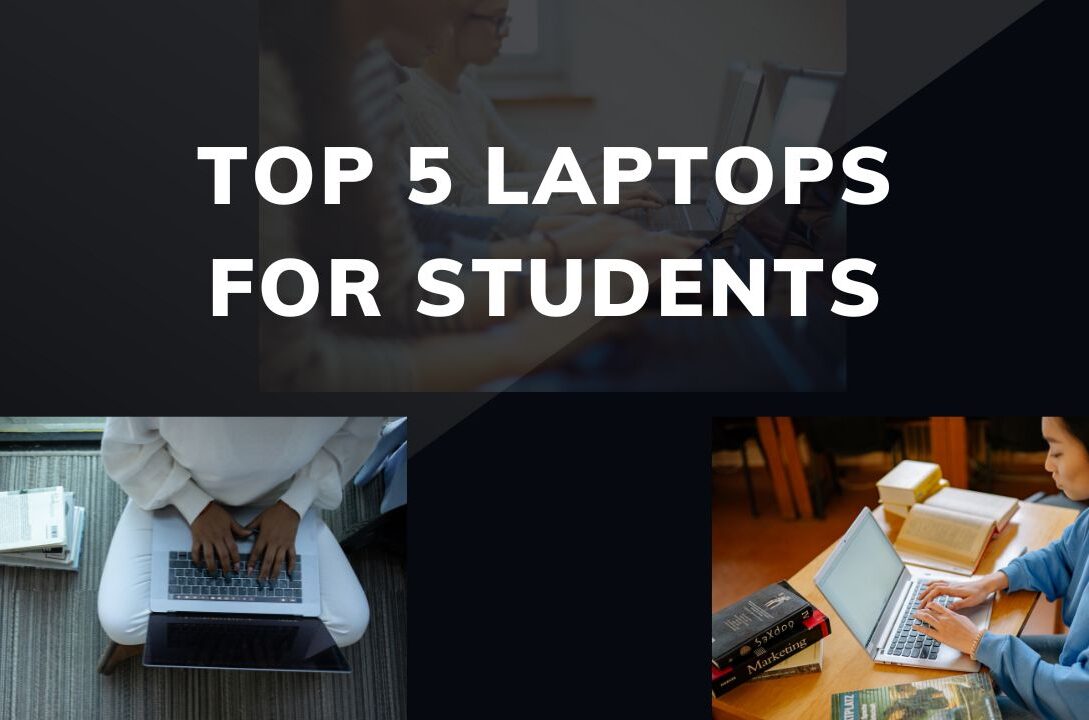Are you a student looking for good laptops that won’t break the bank? We’ve got you covered! This article will discuss the top 5 laptops perfect for students. These laptops are powerful for your school work and friendly to your budget. Moreover, these laptops will assist you with every task. Let’s find out which one suits you best! Let’s go through it.
1. ASUS Chromebook Flip C434:
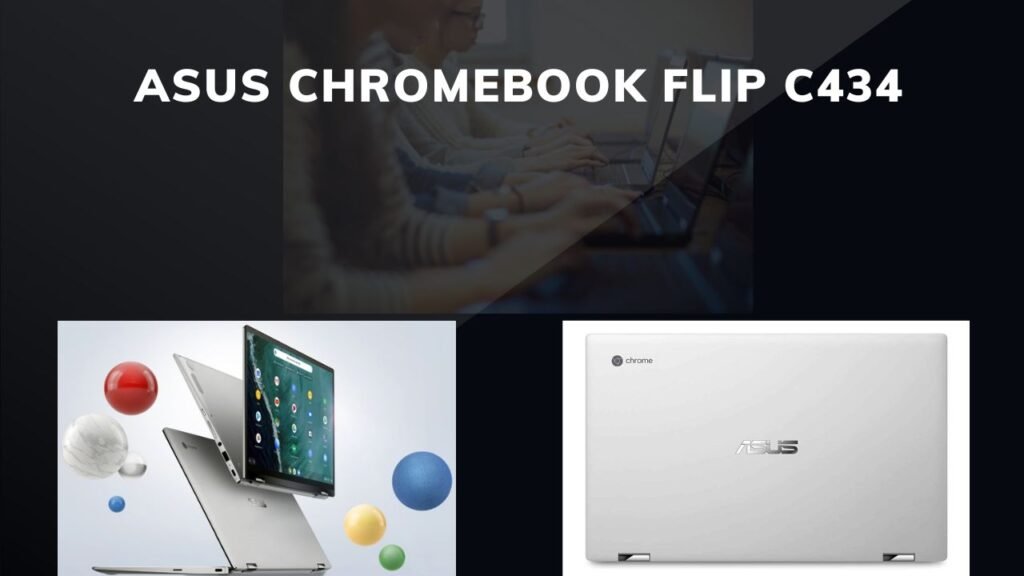
Let’s talk about the ASUS Chromebook Flip C434, one of the great budget-friendly laptops for students. This laptop is a fantastic choice for students who want a versatile as well as an affordable device for their schoolwork. Moreover, the ASUS Chromebook Flip C434 is lightweight, easy to carry, and has a touchscreen display that can flip 360 degrees. Thus, these laptops are perfect for students taking notes, writing papers, or browsing the web. Let’s dive into why this laptop is a top pick among the many under budget student laptops.
Features:
Color:
The ASUS Chromebook Flip C434 comes in Spangle Silver; thus, it adds a touch design.
Operating System:
It runs on Chrome OS. It also provided a simple user experience. There’s also an option for Chrome Enterprise upgrade for business needs.
Processor:
Two processor options are available, i.e.
- Intel® Core™ m3-8100Y Processor 1.1 GHz (up to 3.4 GHz)
- Intel® Core™ i5-8200Y Processor 1.3 GHz (up to 3.9 GHz)
Graphics:
Moreover, these laptops are equipped with Intel® HD Graphics 615 for smooth visuals and the best graphics performance, proving themselves to be the best for students.
Display:
In addition, the 14.0-inch FHD (1920 x 1080) touchscreen display offers a wide view with LED Backlit technology. Hence, two display types are available:
- Glossy display with 300nits brightness and 87% screen-to-body ratio.
- IPS-level Panel with 300nits brightness and 87% screen-to-body ratio.
Memory:
These laptops come with 8GB or 4GB LPDDR3 onboard memory, with a maximum capacity of 8GB, thus providing the best records for students.
Storage:
ASUS Chromebook Flip C434 offers three storage options that include 64GB eMMC, 128GB eMMC, and 32GB eMMC
I/O Ports:
ASUS Chromebook Flip C434 includes the following ports:
- 1x USB 3.2 Gen 1 Type-A
- 2x USB 3.2 Gen 1 Type-C for display and power delivery
- 1x 3.5mm Combo Audio Jack
- Micro SD card reader for additional storage expansion.
Keyboard & Touchpad:
It features a backlit Chiclet Keyboard with 1.4mm key travel for comfortable typing. Moreover, the touchpad provides smooth and responsive navigation.
Camera:
It is equipped with a 720p HD camera for video calls as well as for conferencing.
Audio:
These laptops have built-in speakers and microphones for clear sound during calls or multimedia playback, especially for students.
Network and Communication:
Moreover, Wi-Fi 5 (802.11ac) (Dual band) 2 into two and Bluetooth® 4.2 Wireless Card for reliable wireless connectivity.
Battery:
The 48WHrs, 3S1P, 3-cell Li-ion battery offers decent battery life for on-the-go usage. The battery feature of these laptops proves them best for students.
Security:
In addition, features a Titan C Security Chip for enhanced device security.
Included in the Box (Optional):
Comes with a wireless optical mouse and USB-C to HDMI adapter for added convenience.
Pros of ASUS Chromebook Flip C434:
Sleek and Elegant Design:
Firstly, the Spangle Silver color and slim profile make it visually appealing.
Versatile Display Options:
Choose between a glossy or IPS-level panel for vibrant as well as sharp visuals.
Responsive Touchscreen:
The touchscreen functionality of these laptops enhances usability as well as navigation.
Solid Performance:
In addition, the Intel Core processors and ample memory provide smooth performance for multitasking.
Portable and Lightweight:
Moreover, weighing just 1.45 kg, it’s easy to carry around for work or study.
Cons:
Limited Storage Options:
The maximum storage capacity of 128GB may need to be increased for some users’ needs.
Average Battery Life:
The 48WHrs battery provides decent but not exceptional battery life.
No Fingerprint Sensor:
In addition, it lacks a fingerprint sensor for added security and convenience.
Slightly Older Wi-Fi Standard:
Wi-Fi 5 (802.11ac) is slightly older than the latest Wi-Fi 6 standard.
Limited USB Ports:
Hence, only one USB Type-A port and two USB Type-C ports may be limiting for some users.
Things to Consider Before Buying Laptops for Students:
Usage Needs:
Consider whether the Chrome OS meets your work, study, or entertainment requirements.
Storage Requirements:
In addition, choose the appropriate storage option based on your file storage needs and applications.
Display Preference:
Decide between the glossy or IPS-level panel based on your preference for display quality.
Processor Choice:
Opt for the Intel Core m3 or i5 processor based on your performance needs.
Connectivity Needs:
Assess if the available ports meet your requirements for connecting peripherals and accessories.
Battery Life:
Determine if the average battery life of around 5 hours is sufficient for your daily usage.
Security Features:
Note the absence of a fingerprint sensor in these laptops. Biometric security is important to you because students need privacy and security of their documents.
Budget Consideration:
Compare the pricing of different configurations to find the one that fits your budget.
User Reviews and Testimonials of Laptops for Students:
Jessica:
“I bought the ASUS Chromebook Flip C434 for my college classes, and it’s been a lifesaver. The touchscreen display is responsive and great for taking notes. The slim design and lightweight make it easy to carry around campus. Overall, these are a budget-friendly laptops for students.”
Mark:
“As a student on a budget, the ASUS Chromebook Flip C434 is a fantastic choice. The Intel Core processor handles all my schoolwork smoothly, and the touchscreen display is a nice touch for presentations. The only downside is the limited storage, so I had to rely on cloud storage for extra files. But for the price, it’s a solid performer for students like me.”
2. Acer Aspire 5 Slim:

Looking for a reliable and affordable laptop for your studies? Enter the Acer Aspire 5 Slim, a budget-friendly option designed with students in mind. This laptop balances performance, portability, as well as affordability, making it an ideal choice for those on a tight budget. Whether taking notes in class, researching for assignments, or streaming educational videos, the Acer Aspire 5 Slim has you covered. Let’s explore why this laptop stands out as one of the top budget-friendly laptops for students.
Features:
Screen Size:
The Acer Aspire 5 Slim boasts a 15.6-inch display thus providing a sizable viewing area for work and entertainment.
Screen Resolution:
These laptops have a resolution of 1920 x 1080 pixels. So you can enjoy clear and sharp visuals for movies, browsing, and schoolwork for students.
Processor:
Running on a 3.52 GHz Ryzen 3 3200U processor, this laptop delivers reliable performance for everyday tasks.
RAM:
Equipped with 4 GB DDR4 RAM, allowing for smooth multitasking and quick application responsiveness.
Storage:
Comes with a 128 GB SSD, thus offering fast storage and quick access to your files and programs.
Graphics:
The integrated AMD Radeon Vega 3 graphics provide decent visuals for casual gaming and multimedia tasks.
Wireless Connectivity:
It supports 802.11ac Wi-Fi for fast and stable wireless internet connections.
USB Ports:
It includes 2 USB 2.0 ports and 1 USB 3.0 port, thus allowing you to connect various devices and peripherals.
Battery Life:
With an average battery life of 7.5 hours, stay productive and entertained without frequent recharging.
Pros:
Affordable Price:
The Acer Aspire 5 Slim laptops offer great value for its performance and features, making it budget-friendly for students.
Decent Processor:
The Ryzen 3 3200U processor provides enough power for everyday tasks like web browsing, document editing, as well as light gaming.
Fast SSD Storage:
The 128 GB SSD ensures quick boot-up times and fast application loading.
Good Connectivity:
With 802.11ac Wi-Fi and multiple USB ports, thus connecting to the internet and peripherals is convenient.
Clear Display:
The 15.6-inch Full HD display with 1920 x 1080 resolution offers crisp, detailed visuals.
Cons of Acer Aspire 5 Slim:
Limited RAM:
With only 4 GB of RAM on these laptops, heavy multitasking may lead to performance slowdowns for students.
Integrated Graphics:
The AMD Radeon Vega 3 graphics suit basic tasks but may struggle with demanding games or graphic-intensive applications.
Average Battery Life:
While 7.5 hours is decent, some users may require longer battery life for extended use without recharging.
Limited Storage:
128 GB SSD may fill up quickly, especially with large media files or software installations.
Limited USB Ports:
Having only 2 USB 2.0 ports and 1 USB 3.0 port may be restrictive for connecting multiple peripherals simultaneously.
Things to Consider Before Buying Laptops for Students:
Usage Needs:
Determine if the Ryzen 3 processor and 4 GB RAM meet your schoolwork, browsing, and light tasks requirements.
Storage Requirements:
Students should consider whether the 128 GB SSD of these laptops is sufficient for their files and applications or for additional external storage.
Connectivity Options:
Assess if the available USB ports and wireless connectivity meet your peripherals and internet access needs.
Battery Life:
Decide if the average 7.5 hours of battery life suits your daily usage without frequent recharging.
Screen Size and Resolution:
The 15.6-inch Full HD display provides ample screen real estate and clarity, but ensure it fits your preference and workspace.
Graphics Needs:
If you plan gaming or graphic-intensive work, note that the integrated graphics may have limitations.
Budget:
Compare the price of the Acer Aspire 5 Slim with other models to ensure it fits within your budget.
Operating System:
Verify that the Windows 10 Home operating system meets your software and application needs.
User Reviews and Testimonials of Laptops for Students:
Sarah:
“As a college student on a budget, the Acer Aspire 5 Slim has been a lifesaver. The 15.6-inch display is great for watching lectures and working on assignments. The Ryzen 3 processor handles my daily tasks well, although I wish it had more RAM for smoother multitasking. The SSD storage is fast, but I’ve had to manage space carefully with the 128 GB. Overall, these laptops are a reliable and affordable option for students.”
Jack:
“I needed a budget-friendly laptop for school, and the Acer Aspire 5 Slim fit the bill perfectly. The Ryzen 3 processor is snappy for browsing and word processing. The 15.6-inch screen is good for watching videos, although the display could be brighter. The battery lasts me through a day of classes, but I wish it had more USB ports for my peripherals. Overall, it’s a solid choice for students.
3. HP Pavilion 14
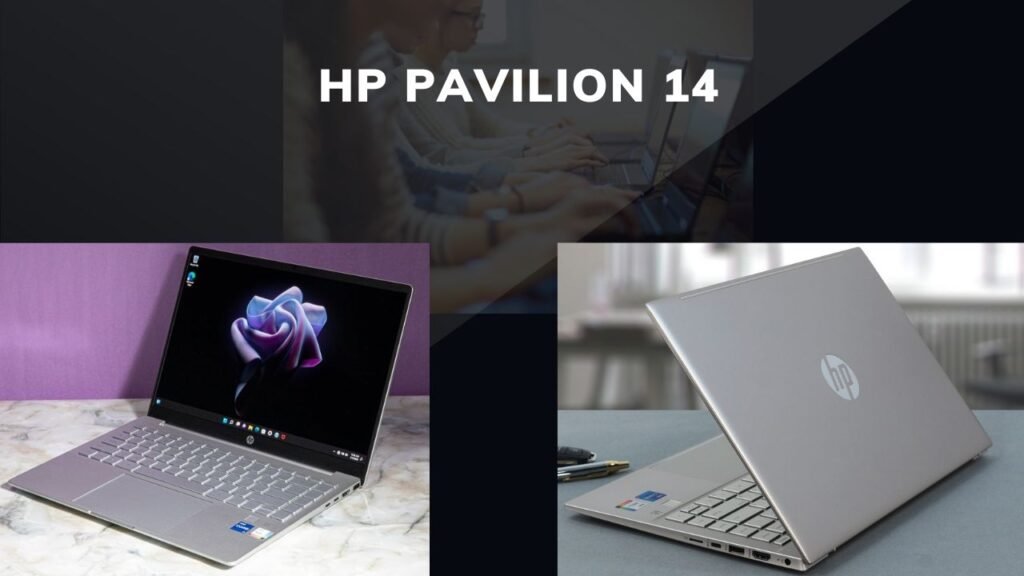
Looking for a reliable and affordable laptop for your studies? The HP Pavilion 14 is designed with students in mind, offering a balance of performance along with affordability. These laptops are part of the budget-friendly lineup, ideal for students who need a dependable device without breaking the bank. Whether you’re taking notes in class, working on assignments, or streaming lectures, the HP Pavilion 14 aims to be a companion for students on a budget.
Features:
Microprocessor:
The HP Pavilion 14 is equipped with an Intel® Core™ i5-1135G7 processor, providing up to 4.2 GHz speeds with Intel® Turbo Boost Technology. This processor ensures smooth performance for everyday tasks.
Chipset:
It features an Intel® Integrated SoC chipset, thus it helps to manage various laptop functions efficiently.
Memory:
Comes with 8 GB DDR4-3200 SDRAM (2 x 4 GB), offering enough memory for multitasking and running applications smoothly.
Video Graphics:
The HP Pavilion 14 is powered by Intel® Iris® Xᵉ Graphics, providing decent visuals for casual gaming and multimedia tasks.
Hard Drive:
Offers a 512 GB PCIe® NVMe™ M.2 SSD, providing fast storage and quick boot-up times for the system.
Display:
With a 35.6 cm (14″) diagonal FHD (1920 x 1080) touch display, enjoy crisp visuals and touch capabilities for easy navigation. Moreover, it features an IPS panel with an anti-glare coating suitable for lighting conditions.
Wireless Connectivity:
Equipped with Intel® Wireless-AC 9461 802.11a/b/g/n/ac Wi-Fi and Bluetooth® 5 combo, ensuring fast and reliable wireless connections.
Expansion Slots and Ports:
These laptops include one microSD media card reader and various ports such as 1 SuperSpeed USB Type-C®, 2 SuperSpeed USB Type-A, 1 HDMI 2.0, 1 AC smart pin, and one headphone/microphone combo, offering versatile connectivity options for students.
Dimensions and Weight:
The HP Pavilion 14 laptops have a compact design, measuring 32.5 x 21.66 x 1.7 cm and weighing 1.41 kg, making it portable and easy to carry for students.
Battery and Power:
Comes with a 45 W Smart AC power adapter and a 3-cell, 43 Wh Li-ion battery. It offers up to 8 hours and 15 minutes of mixed usage battery life and 9 hours of video playback, ensuring productivity.
Webcam and Audio:
Features an HP Wide Vision 720p HD camera with integrated dual array digital microphones for clear video calls. It also includes Audio by B&O, dual speakers, and HP Audio Boost for immersive audio experiences.
Software:
The HP Pavilion 14 runs on Windows 10 Home 64, with pre-installed software including McAfee LiveSafe™, Netflix, ExpressVPN (30-day free trial), LastPass Premium (30-day free trial), and HP apps like HP 3D DriveGuard, HP Audio Switch, HP CoolSense, HP JumpStart, and HP Support Assistant.
Pros:
Powerful Processor:
The Intel® Core™ i5 processor delivers strong performance for everyday tasks.
Fast SSD Storage:
The 512 GB PCIe® NVMe™ M.2 SSD provides quick boot-up times and ample storage space.
Crisp Touch Display:
Enjoy a responsive 14″ FHD touch display with IPS technology for clear visuals.
Versatile Connectivity:
It features a variety of ports, including USB Type-C®, USB Type-A, HDMI, and more.
Decent Battery Life:
Offers up to 8 hours and 15 minutes of mixed usage battery life for on-the-go productivity.
Cons:
Limited RAM:
The 8 GB RAM might be limiting for heavy multitasking or resource-intensive applications.
No Optical Drive:
Does not include an optical drive for CD/DVD functionality.
Integrated Graphics:
While casual gaming and multimedia are suitable, the Intel® Iris® Xᵉ Graphics may struggle with demanding games.
Average Webcam:
The HP Wide Vision 720p HD camera provides basic video quality but may be better for professional video calls.
Pre-installed Software:
Some users may find the pre-installed software unnecessary and prefer a cleaner system.
Things to Consider Before Buying Laptops for Students:
Performance Needs:
Consider your usage, whether it’s for studying, multimedia, casual gaming, or work tasks.
Storage Requirement:
Determine if the 512 GB SSD is sufficient for your files and applications.
Connectivity Options:
Check if the available ports meet your needs for connecting peripherals.
Battery Life:
Assess if the battery life of up to 8 hours and 15 minutes suits your daily usage.
Display Preferences:
Students must decide if the 14″ FHD touch display of these laptops along with IPS technology, fits their viewing preferences.
Gaming Requirements:
If you plan to play games, consider the capabilities of the Intel® Iris® Xᵉ Graphics.
Webcam Quality:
Evaluate if the HP Wide Vision 720p HD camera meets your video call needs.
Software Usage:
Check if the pre-installed software aligns with your preferences or if you prefer a clean system.
User Reviews and Testimonials of Laptops for Students:
Anderson:
“I bought the HP Pavilion 14 for my college classes, and it’s been a reliable companion. The Intel® Core™ i5 processor handles my assignments smoothly, and the 512 GB SSD offers fast performance. The touch display is responsive, and I appreciate the versatility of the USB Type-C® port. However, I wish the RAM was expandable, as 8 GB can feel limited at times. Overall, these are a great budget-friendly option for students.”
Alex:
“The HP Pavilion 14 is a good laptop for students on a budget. The 14″ FHD touch display is vibrant, and the Intel® Iris® Xᵉ Graphics handle casual gaming well. The 512 GB SSD provides ample storage, but the 8 GB RAM can be a bottleneck for multitasking. The battery life of around 8 hours is decent for my classes. The included software, such as Netflix and LastPass, is a nice bonus. It’s a solid choice for students looking for a reliable and affordable laptop.”
4. Lenovo IdeaPad Flex 3

Looking for an affordable laptop for your student needs? The Lenovo IdeaPad Flex 3 might be the solution you’re searching for. Specifically, these laptops are designed with students in mind, offering a balance of functionality, portability, and affordability. Whether attending online classes, completing assignments, or staying entertained, the IdeaPad Flex 3 aims to be a reliable companion throughout your academic journey.
Features:
Processor Type:
The IdeaPad Flex 3 is powered by an Intel Celeron N4020 Processor, providing a base speed of 1.1 GHz, which can boost up to 2.8 GHz when needed. It includes Intel UHD Graphics 600 for basic graphical tasks.
Installed RAM:
With 4 GB of installed RAM, the IdeaPad Flex 3 allows smooth multitasking and basic computing tasks.
Hard Drive Size:
It has 32GB of eMMC 5.1 storage, which offers enough space for essential documents and applications. However, additional storage may be required for larger files or programs.
Screen Size and Type:
The IdeaPad Flex 3 laptops feature an 11.6″ HD (1366×768) IPS touchscreen display with 250 nits of brightness for students without harming their sight. This compact size makes it portable and convenient for on-the-go use.
Weight:
Weighing in at 2.64 lbs, the IdeaPad Flex 3 is lightweight and easy to carry around, making it ideal for students constantly moving.
Connectivity:
It also offers a range of connectivity options, including 2x USB 3.2 Gen 1 ports, 2x USB-C 3.2 Gen 1 ports (which support data transfer, Power Delivery, and DisplayPort 1.1a), and Bluetooth 4.2 for wireless connections.
Operating System:
The primary operating system of the IdeaPad Flex 3 is Chrome OS, providing a streamlined and user-friendly interface for productivity and online tasks.
Pros of IdeaPad Flex 3
Affordable Price:
Firstly, the IdeaPad Flex 3 laptops are budget-friendly, making them accessible to students and those on a tight budget.
Compact and Lightweight:
Secondly, its small size and light weight make it easy to carry around, and it is ideal for students moving between classes or study spaces.
Touchscreen Display:
Thirdly, the 11.6″ HD touchscreen display adds versatility, allowing for easier navigation and interaction with the laptop.
Decent Connectivity:
Fourthly, with multiple USB ports and USB-C options, connecting peripherals and external devices is convenient.
Chrome OS:
In addition, chrome OS provides fast boot times, automatic updates, and seamless integration with Google services, enhancing productivity.
Cons:
Limited Storage:
Firstly, the 32GB eMMC storage may quickly fill up with larger files or applications, necessitating external storage solutions.
Basic Graphics:
The integrated Intel UHD Graphics 600 suits everyday tasks but may struggle with demanding graphical applications or gaming.
No HDMI Port:
Moreover, the lack of an HDMI port may be inconvenient for connecting to external displays or projectors without an adapter.
No Backlit Keyboard:
In additionally, the absence of a backlit keyboard may make typing in low-light conditions challenging.
Limited RAM:
More than 4GB of RAM may be required for heavy multitasking or running demanding applications simultaneously.
Things to Consider Before Buying Laptops for Students
Storage Needs:
Firstly, assess whether the 32GB eMMC storage is adequate for your files and applications, considering the need for external storage.
Usage Intensity:
Secondly, if you plan on running demanding software or multitasking heavily, the 4GB RAM may be limiting.
Display Size:
The 11.6″ display may be small for extended work periods or multimedia consumption, so consider your preferences.
Gaming:
If gaming is a priority, note that the integrated graphics may need to handle modern games better.
Connectivity:
Ensure the available USB ports meet your needs, especially if you require HDMI connectivity.
Operating System Preference:
Chrome OS is optimized for web-based tasks, so consider if it aligns with your workflow and software requirements.
Battery Life:
The battery life of up to 8 hours is decent for a day of classes but may vary based on usage.
Future Upgrades:
The laptop’s specifications are not easily upgradeable, so consider future needs before purchasing.
User Reviews of IdeaPad Flex 3 Laptops for Students
Ben:
“The IdeaPad Flex 3 is a great budget-friendly laptop for students. Moreover, the compact size and lightweight design make it easy to carry around campus. Additionally, the touchscreen display is responsive and handy for taking notes or browsing. However, the limited storage can be a downside if you have a lot of files.”
Elsa:
“I bought the IdeaPad Flex 3 for online classes, and it’s been reliable so far. The Chrome OS is straightforward, and the battery lasts through most of my classes. However, only drawback is the lack of a backlit keyboard, which can be inconvenient in dimly lit rooms.”
5. Samsung Galaxy Chromebook Go 14
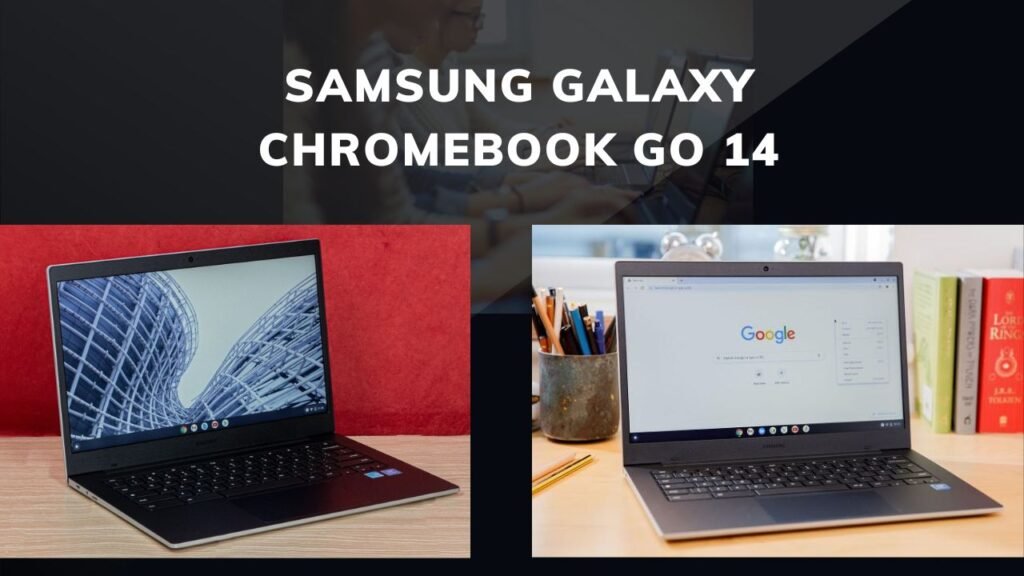
Are you looking for an affordable yet versatile laptop for your student needs? Look no further than the Samsung Galaxy Chromebook Go 14. This sleek and lightweight laptop is designed with students in mind, offering a blend of affordability and functionality. Whether attending online classes, researching for assignments, or enjoying downtime, this Chromebook is built to easily handle your everyday tasks.
Features:
Display:
Firstly, the Galaxy Chromebook Go boasts a 14-inch screen, providing a clear and vibrant viewing experience. The screen has 1920 x 1080 pixels, offering crisp visuals for your tasks.
Processor:
Secondly, powered by a 1.1 GHz Celeron processor, this Chromebook is designed to handle your everyday computing tasks easily. Whether browsing the web, working on documents, or streaming videos, the processor keeps things running smoothly.
Memory and Storage:
Thirdly, with 4 GB LPDDR4 RAM, multitasking becomes a breeze. You can switch between apps and tabs without experiencing slowdowns. The 32 GB hard drive offers sufficient storage for your files and documents.
Graphics:
Fourthly, equipped with Intel UHD Graphics, the Galaxy Chromebook Go delivers decent graphics performance for tasks like watching videos and light gaming.
Wireless Connectivity:
In addition, stay connected wherever you go with Bluetooth and 802.11ax Wi-Fi. This ensures seamless internet access and easy pairing with other devices.
Ports:
The Chromebook features 2 USB 2.0 ports and 1 USB 3.0 port, providing versatility for connecting peripherals such as external drives and mice.
Battery Life:
Moreover, one of the standout features is the impressive battery life of up to 12 hours. This means you can use the Chromebook throughout your school day without worrying about running out of power.
Design:
Weighing just 2.64 pounds, the Galaxy Chromebook Go is lightweight and portable, making it ideal for carrying between classes or study sessions.
Operating System:
In addition, it runs on Chrome OS, offering a user-friendly interface and access to a wide range of Google apps and services.
Pros:
Affordable:
Firstly, this Chromebook offers solid performance at a budget-friendly price.
Portable:
Secondly, its lightweight design makes it easy to carry around.
Long Battery Life:
Thirdly, up to 12 hours of battery life ensures all-day usage without recharging.
Good Display:
In addition, the 14-inch screen with 1920 x 1080 resolution provides sharp visuals.
Decent Connectivity:
Moreover, bluetooth and 802.11ax Wi-Fi for seamless wireless connections.
Cons:
Limited Storage:
Firstly, 32 GB may need to be increased for users with large files or apps.
Basic Graphics:
Intel UHD Graphics are suitable for light tasks rather than demanding applications or gaming.
Few USB Ports:
Thirdly, only 2 USB 2.0 ports and 1 USB 3.0 port, which may be limiting for some users.
Average Performance:
The Celeron processor is one of many powerful options available.
Lower Screen Resolution:
In addition, the maximum screen resolution of 1366 x 768 pixels may not be as sharp as higher-end laptops.
Things to Consider Before Buying Laptops for Students:
Usage Needs:
In addition, determine if the Chromebook meets your schoolwork, browsing, and entertainment requirements.
Storage Requirements:
Consider whether 32 GB is enough for your files or if you’ll need additional storage.
Performance Expectations:
The Celeron processor is sufficient for basic tasks but not for heavy multitasking or demanding apps.
Connectivity:
Moreover, check if the available ports (2 USB 2.0, 1 USB 3.0) meet your connectivity needs.
Display Preference:
The 14-inch display with 1920 x 1080 resolution is ideal for productivity, but some users may prefer higher resolutions.
Budget:
In addition, ensure the price aligns with your budget for a student-friendly laptop.
Battery Life:
The long battery life is great for all-day use, but make sure it suits your usage patterns.
Operating System Familiarity:
Chrome OS offers a different experience than Windows or macOS, so consider if it suits you.
User Reviews and Testimonials of Laptops for Students:
Rachel T:
“I needed a laptop for my online classes, and the Samsung Galaxy Chromebook Go has been perfect. It’s lightweight, so I can carry it to the library easily. The battery lasts me all day, even when I’m attending back-to-back lectures. The only downside is the limited storage, but I use Google Drive for most of my files anyway.”
Mark C:
“For the price, the Galaxy Chromebook Go is a steal. I mainly use it for web browsing, watching videos, and occasional word processing. The screen is bright and clear, making it enjoyable to use. However, I wish it had more USB ports as I often need to connect multiple devices.”